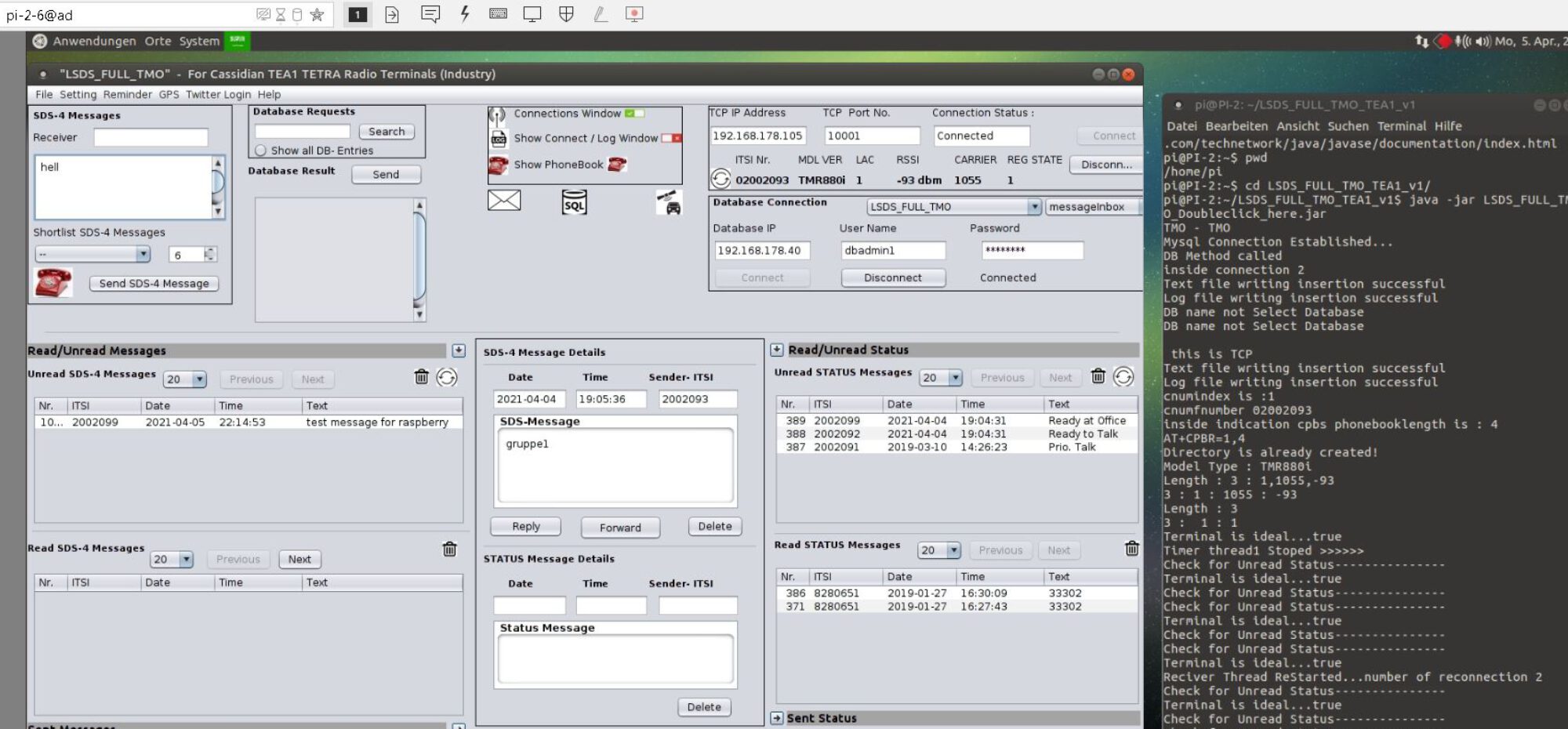*** Download LAN SDS Lite Version for Direct Mode for FREE ! ***
(see Download Link end of Page)
Hightlights:
Be sure your Message has arrived in DMO. The Receive of the Message is doublechecked by Acknowledgment
Preparations:
Inside Putty. Please check Force Local Echo -> Off
Then AT – OK – Output comes in one Line each

and be aware to set TDMA – set to No inside Pira CZ Com.

Figure out your local LAN – IP Address

Problems with receiving AT – OK Output ?
Then please disconnect The Internet – Turn Off the Firewall .
Check there is a virtual COM Port inside System Control. Else install the P8GR or THR9i Driver.

Connect
Enter your IP Adress of your PC and the Port Number which you have assigned inside PiraCom inside the Connection Window and press Connect

————————————————————————————————
D O W N L O A D
————————————————————————————————