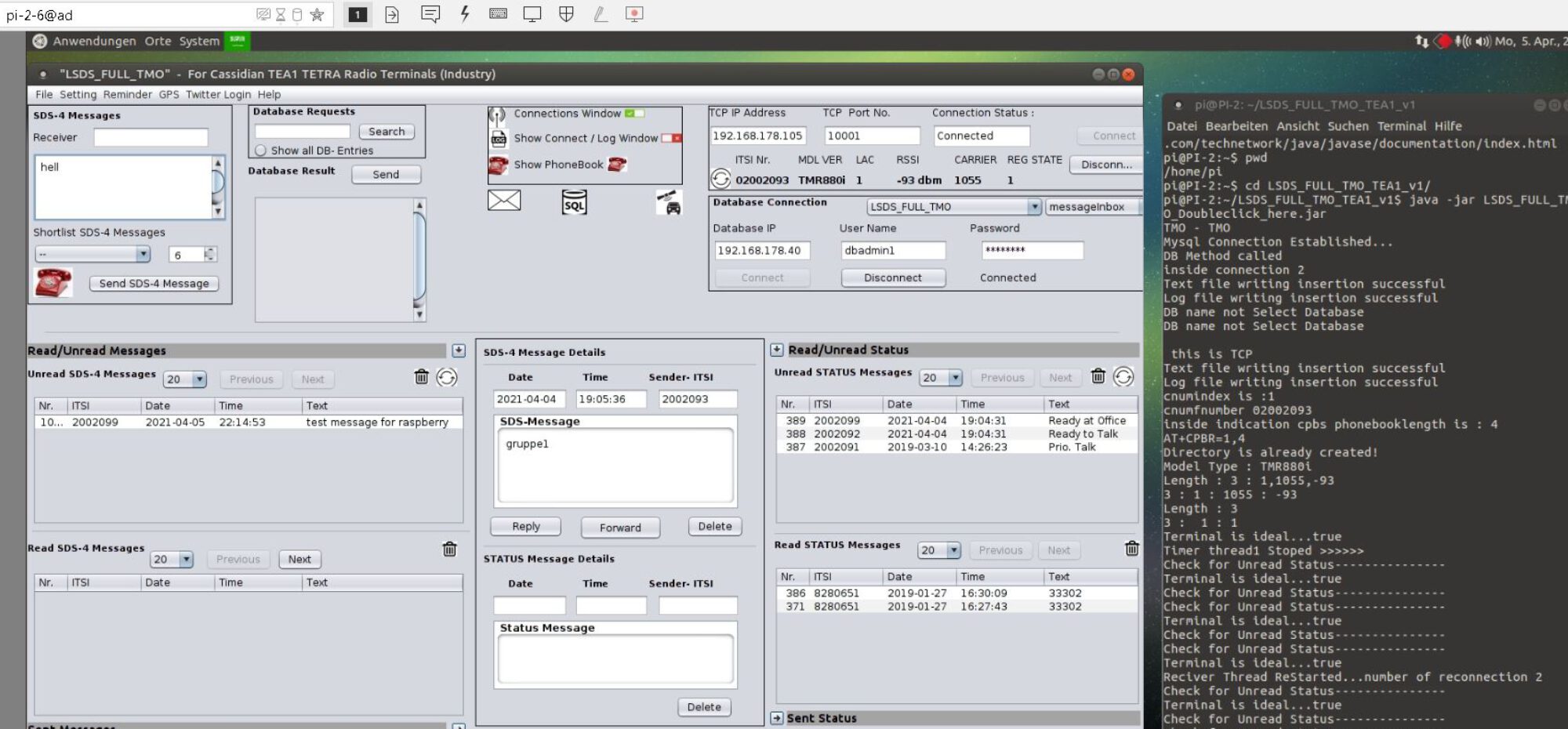About the Tetra Data Messaging Application
The AT Command Tool LAN-SDS Lite is a free Data Messaging Software for TETRA DMO and TMO Messaging Communication.
Requirements to run your EADS / Cassidian / Airbus Device with LAN-SDS
- 1x Data Cable for THR880i, THR9, TMR880i, TDM880i, TDR880i or P8GR
- Windows or Linux PC or any Device that runs JAVA with Minimum 1GB RAM
- Minimum Radio Terminal Firmware is 6.69 up to 7.71
- “AT Command Set” Parameter via TPT or TAQTO must be v.7.2
There are several LAN-SDS Versions available:
AT-Commands are a bit different for DMO or TMO Mode so there are several Versions available. There is TEA1 (Industry) and TEA2 (Authorities) Radio Terminals. TEA3 Radio Terminals for outside Europe can be used, too.
About LAN-SDS Full Version
The Full Version offers more Feature as like GPS Tracking in DMO or TMO. Another unique Feature is SQL-SDS. The Users outside can request Database Information by sending a Text Message,
Send a Text Message to the LAN SDS ISSI Number. The Application searches the Database Entry and answer you automatically via Text Message. This Data Information on demand Service works automatically 24/7 by its own.
E-Mail: info@at-commands.tetraterminal.com
49 (0) 151 64 550 550
06032 9283494